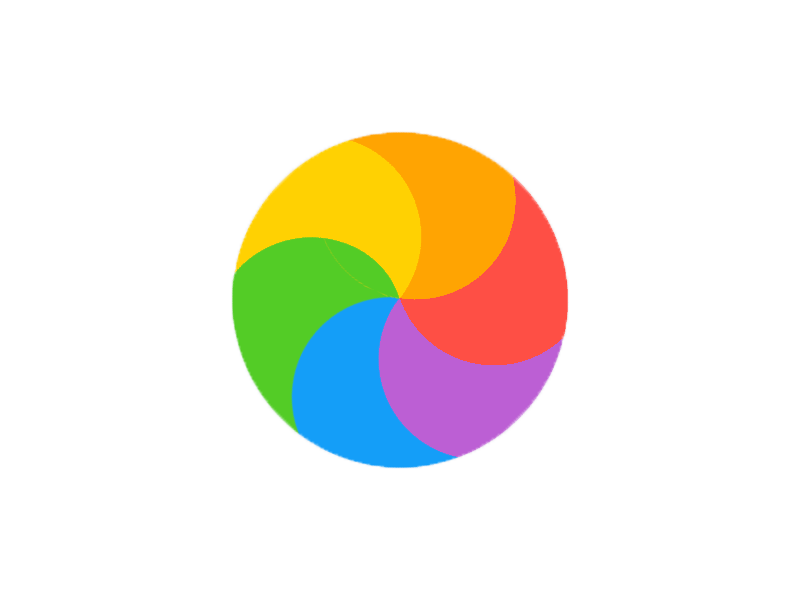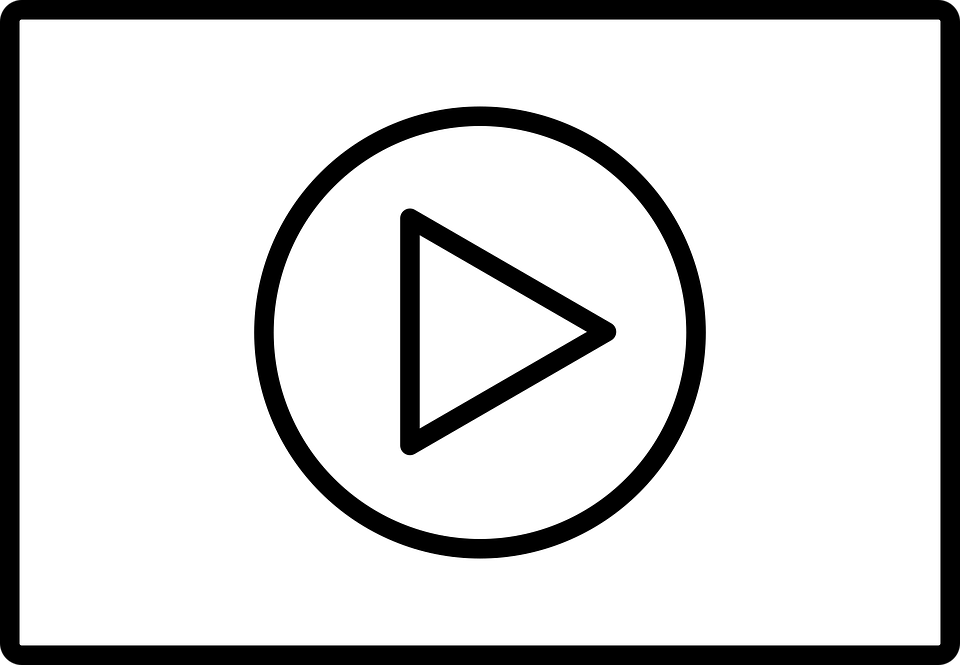Facebook Reels Video Downloader
Download videos in 1080p - 4K quality. 100% Free. No account needed
How to Download Facebook Reels online?
1. Find the Reel Video FB
Find the Reel you want to download on Facebook. Click Share and then click on the Copy Link option.
2. Paste the link
Go to VideoDLD and Paste the copied link into the toolbar. Click on Download and choose a server to process your download.
3. Done!
You can pick a desired video quality for the facebook reel you want to download. VideoDLD provides downloading options up to 4k.



1
2
3
Features of FB Reels Download - VideoDLD
What makes VideoDLD better than other Reels Downloaders out there? We give you 10 benefits to consider.
1. FB Reels download at the highest quality of up to 4k
2. Original audio preserved and synced
3. Free to use, forever
4. Easy to use
5. Unlimited downloads without charge
6. NDownloaded reels are saved directly onto your devices, PC or mobile
7. Works with iOS & Android on mobile
8. Fast download speed
9. Does not require sign-up.
10. Does not require additional softwares, extensions.
We are confident that VideoDLD is among the best third-party facebook downloaders online. Try us out and be satisfied.
How to get Facebook Reels video links for download?
This is the first step you must do in order to initiate a facebook reel download request. Follow the steps outlined below to find out how to get the FB reel link
Navigate to the Reel you want to save. Click on the Share button and choose Copy Link (now you have the reel video link)
Go to VideoDLD and paste the copied link into the toolbar.
Click on the Download button. Choose your preferred video quality and save the FB reel.
VideoDLD is among the best facebook reels video downloaders in 2023. Our service has been tested for speed, quality, and consistency by millions of users in 2 dozen languages.
Yes. Do as follow: Open Facebook => Find Reel Video => Copy Link => Open web browser (any browser) => Go to VideoDLD => Import the Copied Link => Download.
Yes, the process is very simple and is similar to the process of downloading on iOS devices.
If you are planning on using downloaded contents for commercial purposes, it would be illegal and you need to ask for permission before using others materials.
In most cases, this is due to wrong video link format or faulty connection. Check the link and refresh the page and everything should work.
Yes. We do not save any download requests on our server, nor do we ask for your information.